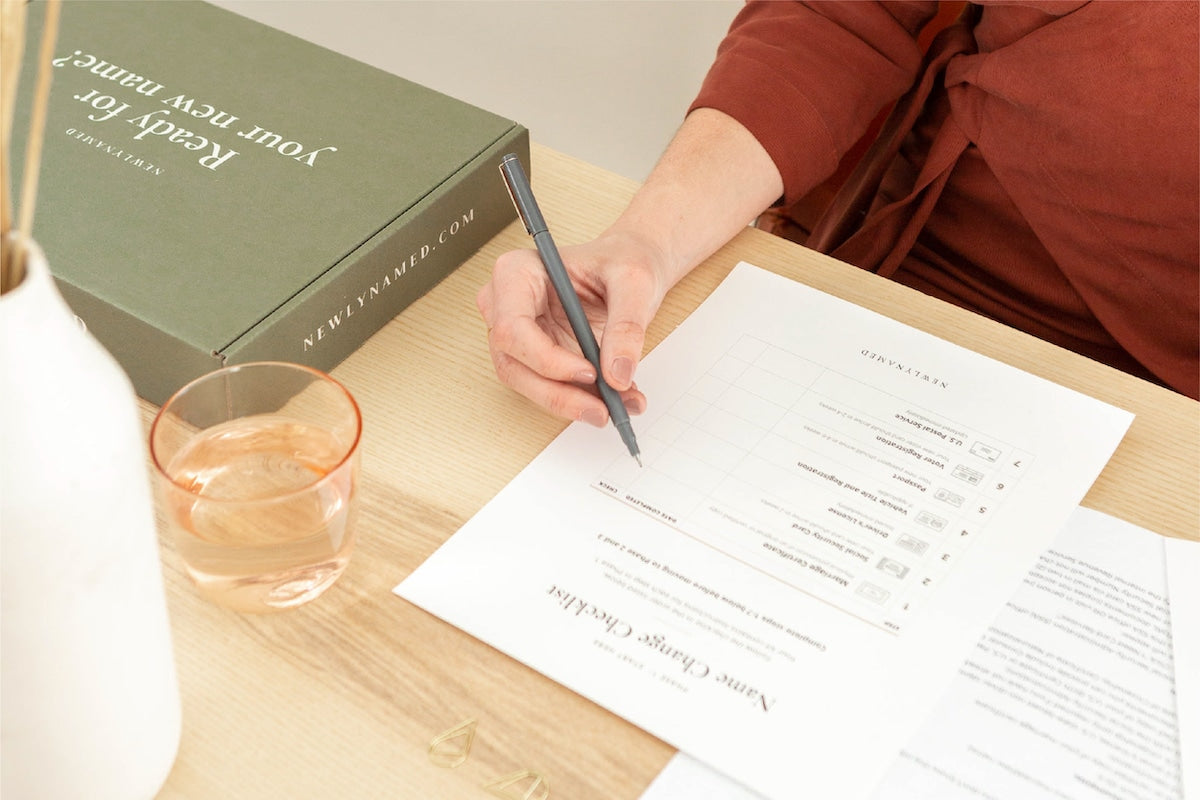Creating a universal wedding registry is a great way to register for anything you want from any website. Luckily, there is a way for you to add a NewlyNamed name change kit to your wedding registry! If someone purchases a NewlyNamed name change kit off your wedding registry, you will receive a gift card (either digital or physical) that is redeemable for a NewlyNamed Box or a Print at Home name change kit.
Here's how you can register NewlyNamed on The Knot, Zola, Joy, MyRegistry, and Amazon.
The Knot
The Knot allows you to add NewlyNamed directly to your Knot Registry.
Here's how to add NewlyNamed to your registry with The Knot:
- Visit NewlyNamed's storefront in The Knot's Registry Store
- Click the (+) button to add a NewlyNamed Box or a Print at Home name change kit to your Knot Registry
- You will be required to sign into your Knot Registry account
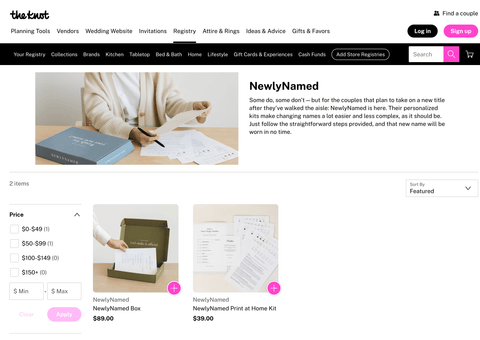
Zola
When adding a gift from another online store to your Zola registry, you have two options.
- Use the 'Add to Zola' button Chrome Extension or
- Use the Add from Another Store option available on a computer and in the Zola app. You simply need to click "Add at gift from another store" and enter in the NewlyNamed Box URL - https://newlynamed.com/products/newlynamed-box


Here's how to install the "Add to Zola" wedding registry button:
- Sign into your account and visit zola.com/wedding-registry/apps
- Follow the instructions on how it install the button in your web browser
Here's how to add NewlyNamed to your Zola registry after you've installed the button:
- Visit the NewlyNamed Packages page
- Click on the Zola button under your extensions in your browser
- Confirm the information in the popup and click "Add to Registry"

Source: How can I add individual items from another store to my Zola registry? (Zola)
Joy
Joy allows you to add NewlyNamed directly to your Joy Registry.
Here's how to add NewlyNamed to your registry with Joy:
- Visit NewlyNamed's in Joy's Registry
- Click "Add To Registry" to add NewlyNamed to your Joy Registry
- You will be required to sign into your Joy Registry account

MyRegistry
MyRegistry offers a universal registry with a browser button/plugin.
Here's how to install the MyRegistry browser button:
- Visit myregistry.com/Info/Add-To-MyRegistry-Button-Extension
- Select "Get The Button" to install the plugin
Here's how to add NewlyNamed to your MyRegistry wedding registry:
- Visit the NewlyNamed Packages page
- Click on the MyRegistry button under your extensions in your browser
- Once the popup appears, click "Add To My Registry"
- Edit information as needed and click, "Add Gift"

Amazon Wedding Registry
You can add NewlyNamed to your Amazon wedding registry directly from our NewlyNamed Box Amazon listing. If you don't have an Amazon Registry, you can create one here.
Here's how to add NewlyNamed to your Amazon wedding registry:
- Log into your Amazon account
- Visit the NewlyNamed Amazon product page or search for "NewlyNamed"
- Once you're on the NewlyNamed Box Gift page, click 'Add to Wedding Registry' on the right under the Add to List dropdown
- After it's purchased, you will be mailed a NewlyNamed Box gift card which is redeemable for a NewlyNamed Box