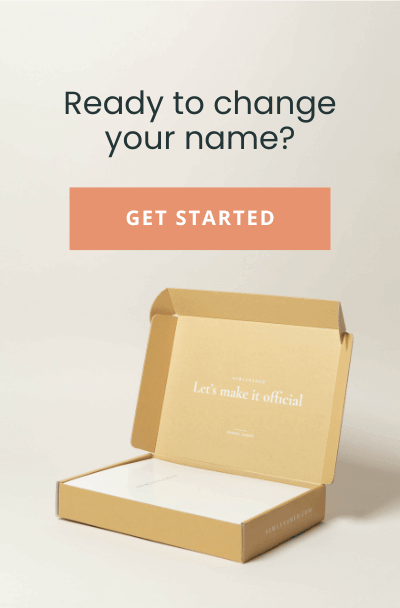How To Add NewlyNamed To Your Wedding Registry (Updated for 2024)
Creating a universal wedding registry is a great way to register for anything you want from any website. Luckily, there is a way for you to add a NewlyNamed name change kit to your wedding registry! If someone purchases a NewlyNamed name change kit off your wedding registry, you will receive a gift card that is redeemable for a NewlyNamed Box or a Print at Home name change kit.
Here’s how you can register NewlyNamed on Zola, The Knot, MyRegistry, Amazon, and Target.
–
Zola
Zola allows you to add gifts from anywhere online using their “Add to Zola” button or by entering the gift’s URL on this page.
Here’s how to install the “Add to Zola” wedding registry button:
-
- Sign into your account and visit zola.com/wedding-registry/apps
- Follow the instructions on how it install the button in your web browser
Here’s how to add NewlyNamed to your Zola registry after you’ve installed the button:
-
- Visit the NewlyNamed Packages page
- Click on the Zola button under your extensions in your browser
- Confirm the information in the popup and click “Add to Registry”
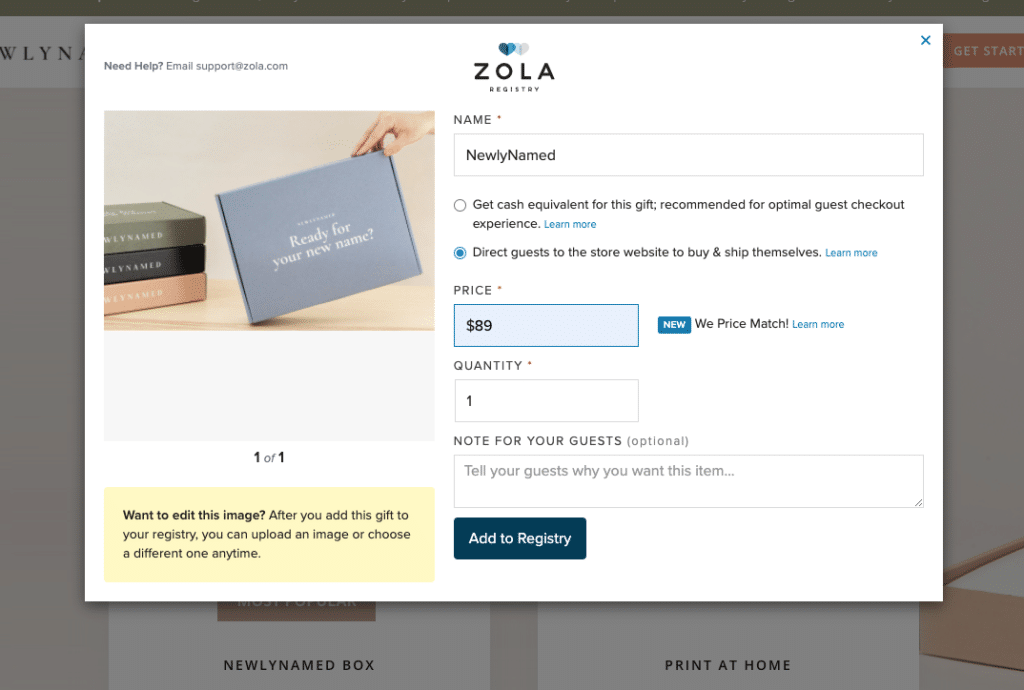
–
The Knot
The Knot offers a Universal Registry tool that lets you add any gifts to your wedding registry from any online store. It’s a simple bookmarking tool that lets you pin items while browsing.
Here’s how to add The Knot Universal Registry tool to your browser:
-
- Visit theknot.com/registry and sign into your registry
- Scroll down until you see the “Add Anything From Anywhere” section
- Follow the “Install in a Click” instructions
Here’s how to add NewlyNamed to your registry with The Knot:
-
- Visit the NewlyNamed Packages page
- Click on the “Add to The Knot” link/button in your bookmarks bar
- A popup will appear where you can edit information and click “Add to Registry”
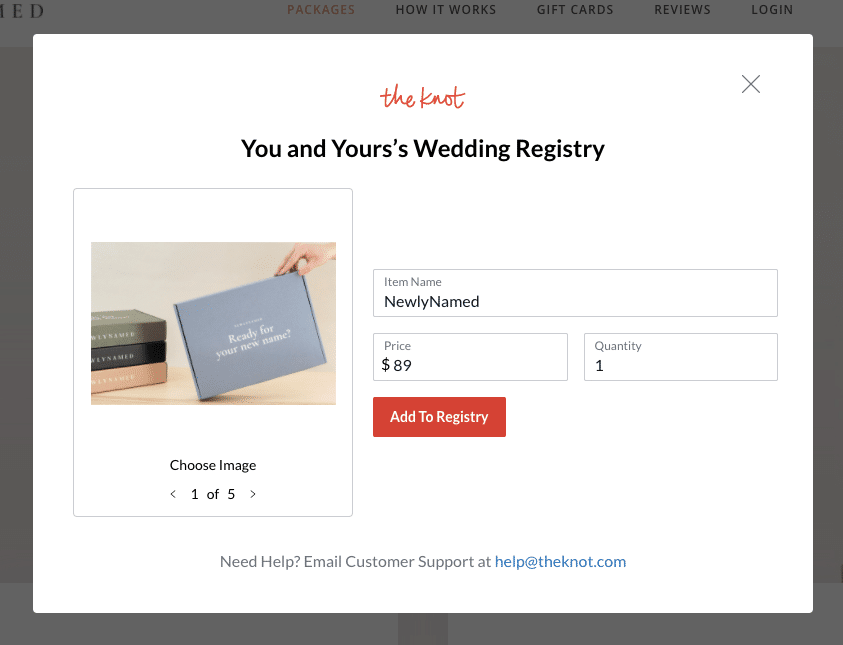
–
MyRegistry
Like Zola, MyRegistry also offers a universal registry with a browser button/plugin.
Here’s how to install the MyRegistry browser button:
-
- Visit myregistry.com/Info/Add-To-MyRegistry-Button-Extension
- Select “Get The Button” to install the plugin
Here’s how to add NewlyNamed to your MyRegistry wedding registry:
-
- Visit the NewlyNamed Packages page
- Click on the MyRegistry button under your extensions in your browser
- Once the popup appears, click “Add To My Registry”
- Edit information as needed and click, “Add Gift”
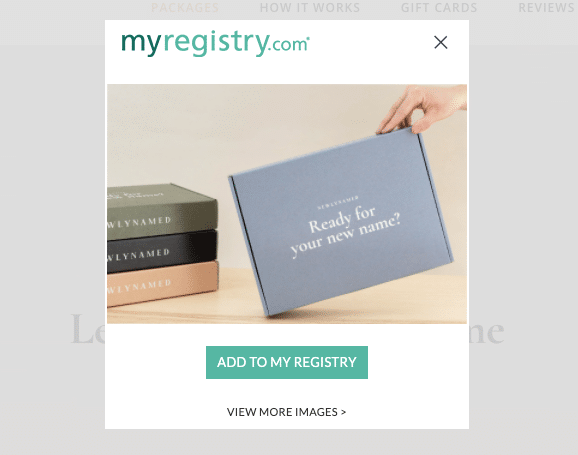
–
Amazon Wedding Registry
You can add NewlyNamed to your Amazon wedding registry directly from our NewlyNamed Box Amazon listing.
Here’s how to add NewlyNamed to your Amazon wedding registry:
-
- Log into your Amazon account
- Visit the NewlyNamed Amazon product page or search for “NewlyNamed Box”
- Once you’re on the NewlyNamed Box Gift page, click ‘Add to Wedding Registry’ on the right under the Add to List dropdown
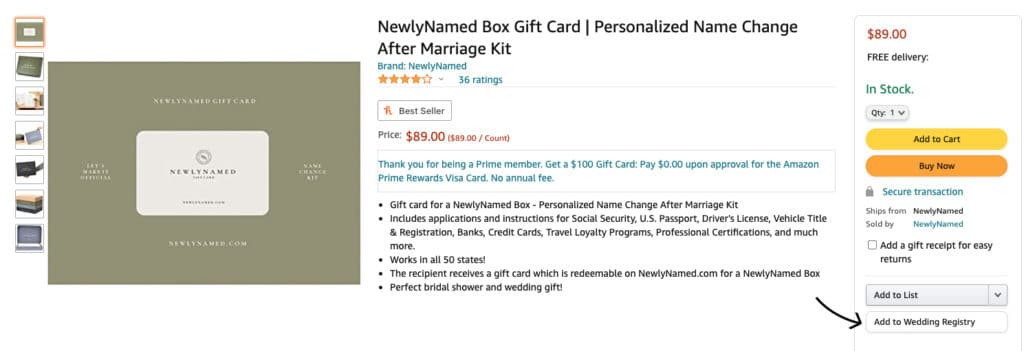
What’s Next?
Now that you’ve added NewlyNamed to your registry, you will receive an email notification from your registry once it’s purchased! You can redeem your NewlyNamed gift card here.
Please let us know if you have any questions about adding NewlyNamed to your registry!